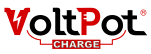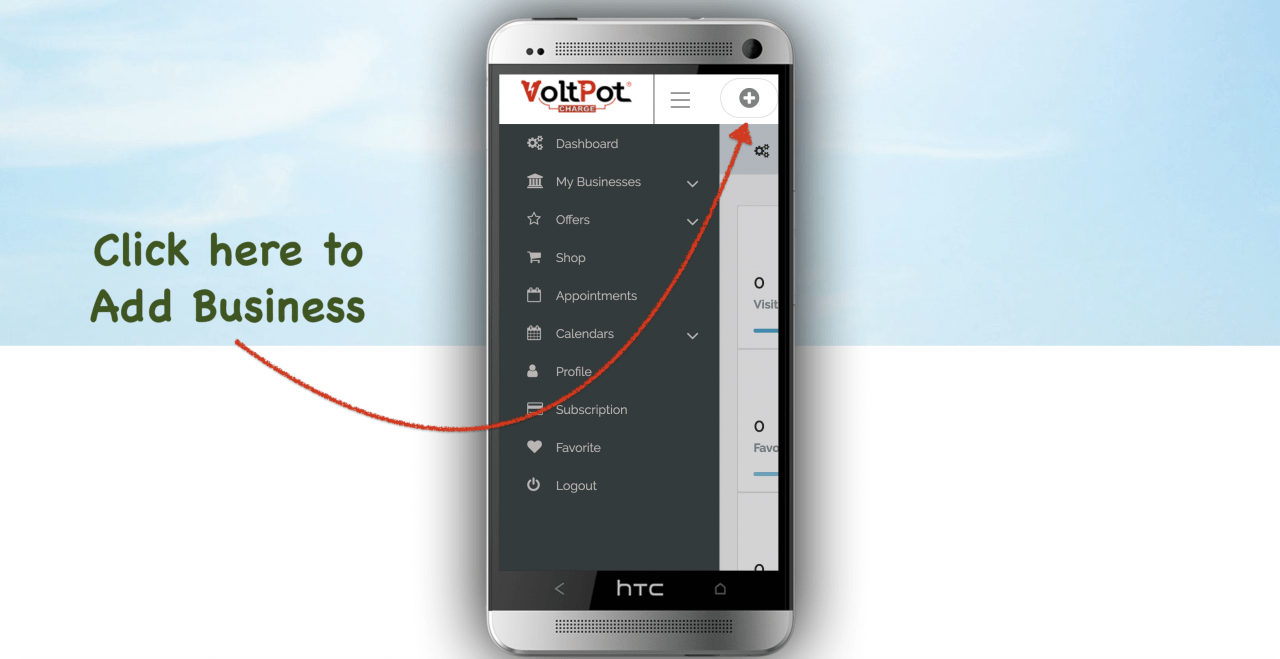How Can We Help?
Sponsored Ad
You will need an active “Business Owner” account to submit a Business/Location on VOLTPOT® map
You can register as a “Business Owner” here.
- If you’ve registered as a “General User” you can upgrade (free) to a “Business Owner” account (this option is available on your dashboard, after you login to your “General User” account). This action is irreversible.
Have a “Business Owner” account already?
Please take these steps in order to setup your Business details :
- Login to your account
- Your dashboard will be displayed (see below video)
- Fill in all the details you would like to be visible for our platform’s visitors (include logo, description, address, social media webpages links, etc.)
- On the last page click “Create Business“. This action will submit your business for being reviewed by our technical team. You will be able to view/access your Business page during the approval process. As soon as your Business it’s approved, it will show up on our map and you can start making posts and upload more photos/videos/content or edit your Business details.
Please see the following Demo Video.
If you have a Mega-Volt membership you can ask for further technical support by accessing your VIP Support gateway. Otherwise please use our Contact Form.
On mobile, please click this button AFTER you logged in :